Visit Library for MBP Pro eBooks |
You may remember that at the end of 2022, I decided to dump my Drobo drives, due to problems I was having with them and a lack of confidence in Drobo as a company, in light of their many bankruptcy reports and half-baked takeover attempts. The technical problem caused me to reformat my main Drobo, but as I have always ironically kept a backup of my Drobo to a second Drobo, I could restore all of my data. Before I started this process, I paused my Backblaze cloud backup because I didn’t want it to see my Drobo with no data and remove files from my cloud backup.
I thought that would work until I returned to my computer the following morning, with still lots of data to restore, and I found Backblaze had unpaused itself and deleted almost 20TB of data from my cloud backup. This amount of data takes years to accumulate, and although there may have been a way to have them restore my data from a backup, I decided that I would look for an alternative cloud backup at the same time as figuring out my new local storage strategy.
I decided to buy a Synology NAS (Network Attached Storage) drive, which is more a server than just a hard drive, and I also bought a 10Gbps switching hub so that the information between my iMac and my Synology drive would be as fast as possible, and importantly, faster than my Drobo drives over Thunderbolt. My WIFI network speeds limit what I can do from my MacBook Pro, but I can also access the NAS over the network, which is a big benefit over the Drobo, which had to be plugged into one machine. Of course, I could access files on the Drobo via my iMac if it was turned on, but the transfer speeds were pretty poor compared to my Synology and my current network.
For my cloud storage, after a false start when I was told that they did not have a plan with enough storage space for my requirements, I ended up working with a company called iDrive, who released a 50TB plan shortly after we spoke, and they had point-blank refused to create one. This was annoying, but iDrive was realistically my only option, both from the data volume perspective and because they have a service that they call Express Backup, which enables users to request a hard drive and copy their backup data to the drive and post it back to iDrive so that they can add it to your storage space, and you can then continue to incrementally backup your data.
I requested a 20TB drive, which would have been enough to fit all of my important data, and I had to pay the postage. It’s free if you live in the US. The drive arrived and was just 18TB, not my requested 20TB, so I had to ration my initial backup. I sent the disk back to them with my data, and it took them over a week after the disk arrived to start to restore the data to my space. After a few days, the restore job froze, and they told me to wait because it takes a long time. Then, a week later, they emailed to tell me the restore job had frozen but they had restarted it. All in all, Express Backup took around six weeks.
Once the offline data transfer was finished, I followed their instructions to start my backup, which was supposed to be incremental, just adding new files, but the validation of my data was and still is painfully slow, and for more than four months, it froze every few days. I would then have to restart the iDrive service on my Synology box and start the backup again, but when I do that, it starts from the beginning again. I eventually removed a large chunk of the data I wanted to back up so that the transfer would get to my new photos from this year, which were not yet backed up to the cloud.
Since I reduced the size of my initial network-based backup, it ran for a few weeks, and the filename is changing, so the process isn’t stuck. When I started to write this post almost a week ago, I saw that some of my videos and images from my recent Namibia trips were being backed up. The backup status still said that it has completed the transfer of 46% of my data, which equates to 9.61TB of 20.77TB, and there is a message that says there are 150 days left for the backup to run. This has never said anything else, and it’s been running on and off for around five months now, so it isn’t much of a reference.
So essentially, I am coming up to my eighth month of using iDrive, and I have 46% of my data confirmed as being backed up, despite most of the remaining data being stored on my remote storage already. I doubt this initial network backup will finish by the end of the year, and I believe there is still a chance it may never finish, as I will continue to add batches of images regularly.
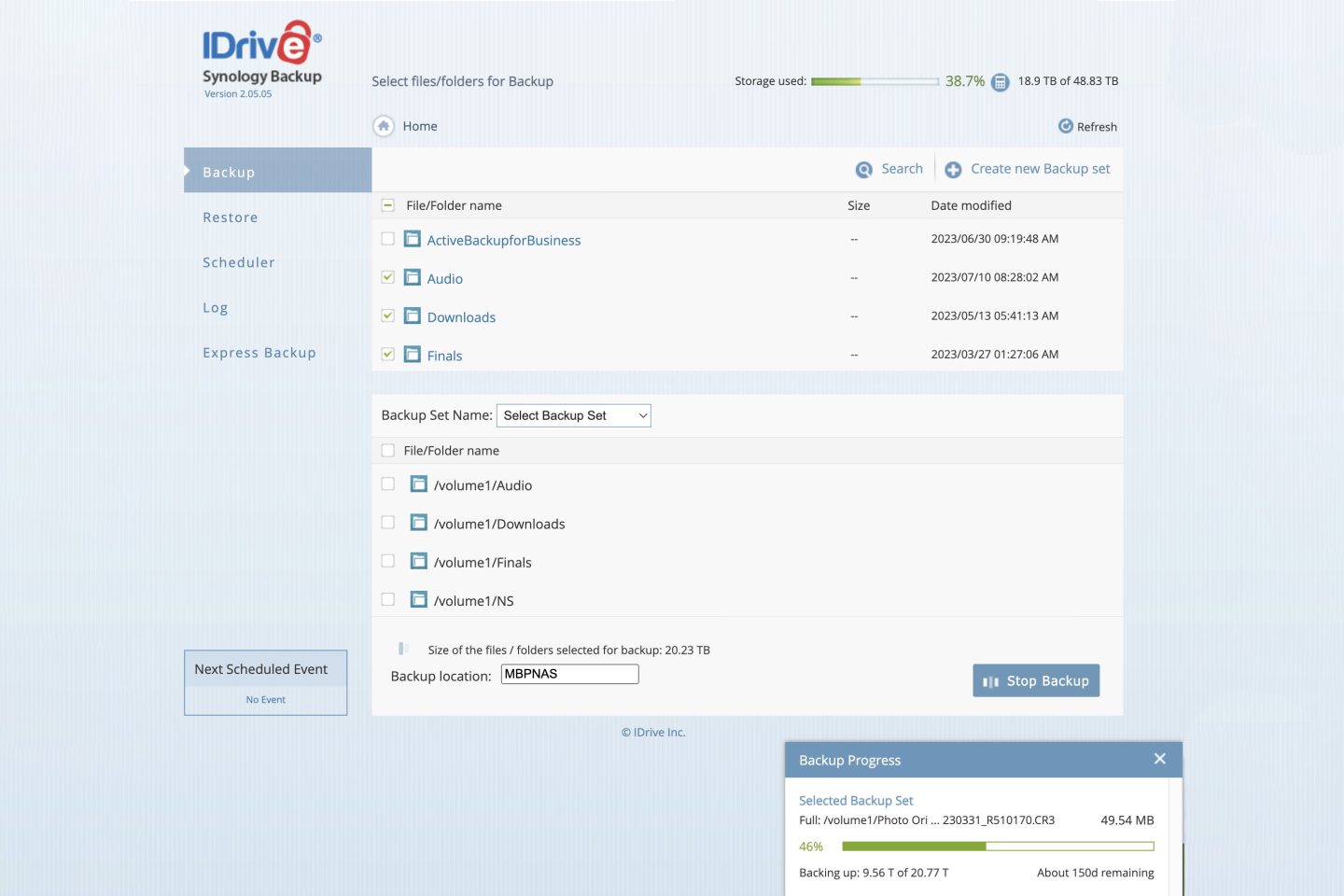
Another issue I’m almost expecting to see but could not get a comment from the iDrive support team is whether or not subsequent backups after this one has been completed will also check every single file in the same way that it is now. If it does, the system is useless for large volumes of data. That would make their plans and Express Backup options almost a scam, and their software is so poorly designed that I honestly cannot recommend iDrive as a realistic cloud backup system for anyone with more than a few Terabytes of data to store.
If, like me, you need a way to transfer your initial backup on physical drives, you may have no option but to try iDrive, as I did. If that is the case, I wish you better luck than I have had. Let me know how your experience goes if you try them. Also, if anyone, either now or in the future, finds a better alternative, please let me know. I have considered AWS and Synology C2 but cannot do my initial data transfer offline.
I also considered sending a physical hard drive backup of my data to an offsite warehouse, but that would be cumbersome, time-consuming, stressful, and expensive. Hmm… That almost sounds like iDrive, except they are not overly expensive. I almost wish they’d charge more if they are short on funds to develop a better system because what they have right now just doesn’t cut it.
One thing that I feel is only fair to include here is that I am affected by Japan’s stagnant IT infrastructure. When I moved to my current apartment thirteen years ago, my broadband network was fast! I would tell people I had a 320 Mbps network connection and was the envy of the airwaves. Then, thirteen years passed, and nothing has changed. The rest of the world’s network speeds have since incrementally increased, but despite storming ahead on technology for several decades, Japan seemed to nose-dive, burying its head in the sand in most technology sectors, and the Japanese people’s general dislike of price increases leaves companies with little funds to innovate.
My provider, J:COM, also caps my daily upload quoter. If I leave my Synology running without any limits in place, after a few days, I receive a snotty registered mail letter that we have to sign for, telling me that I am uploading more than 30 gigabytes of data per day, which is, in their words, “an unfathomably large amount of data,” and if I don’t stop they will choke my bandwidth to a baud rate similar to what we used to get over a dial-up modem connection in the mid-90s.
Seriously, I wasn’t able to limit my upload speeds enough earlier this year when they sent one of these letters and was limited to a laughable bandwidth for a whole month as a penance for the “unfathomably large amount of data” I’d been uploading. Luckily I have a 5G wireless network router that I can switch to for all other data transfers, so the penance wasn’t so hard to bear, but my Synology NAS has to remain on my wired network because J:COM allows me to remap ports and the 5G router does not, so at least J:COM got one thing right.
They do not understand modern-day data transfer needs, though. I have enough speed to upload my data in around half the time, but I have to choke it according to their limitations, and I’m not doing anything unfathomable. Anyway, this is not helping and is not any fault of iDrive so I will cut them some slack on that front, but I don’t think this is behind the software freezing or the poor design of their validation algorithms.
Before we wrap this up, I have an update. Six days ago, after I wrote down my thoughts to this point, I noticed an essential update for the Synology NAS, which I applied, and to complete the process, I had to reboot the system. The reboot caused the iDrive backup to stop, and when I restarted it, unsurprisingly, my backup progress returned to zero. One day later, I was back to 7%, and a further four days after that, my backup had advanced to 9%, and it was still checking images that were included in my Express Backup, so nothing new had been uploaded yet. Again, though, credit where credit is due; the process did jump back up to 46% later on the fifth day, and new images started to get backed up again. As of today, I’ve jumped to 47%.
So, in the title of this post, I posed the question, is iDrive any good for large volume cloud backups, and my short answer at this point is no. I will continue to monitor my backup, and if it surprises me by finishing sooner and completing future incremental backups much more efficiently, I’ll let you know, and I’ll add a note to this post. If you find this post in the future and don’t see a message with positive news, I cannot recommend iDrive if you have more than a few terabytes of data to store. I can’t say that I regret starting to work with iDrive, as they are my only option as of July 2023. However, if you want a smooth backup process for a Synology NAS with a lot of data, please tread carefully.
Show Notes
If you want to take your chances with iDrive, here you go: https://www.idrive.com/
Subscribe in iTunes to get Podcasts delivered automatically to your computer.
Download this Podcast as an MP3 with Chapters.
Visit this page for help on how to view the images in MP3 files.


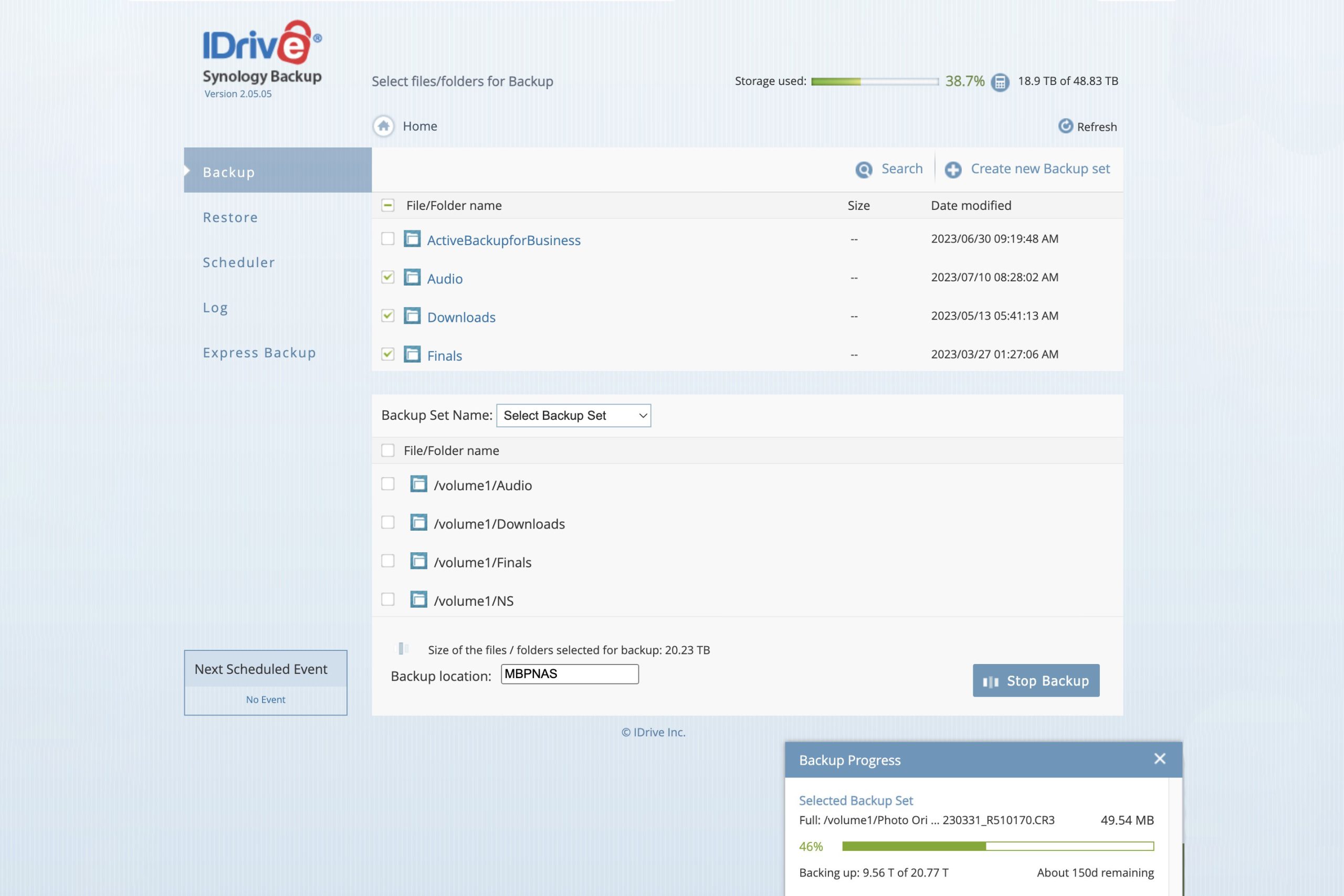

I am still using BackBlaze which has been working well for me (with the exception of the time I switched from PC to Mac and they told me that everything has to be uploaded again since they store the two backups in completely different formats). But I am surprised you cannot use Amazon Glacier. As far as I have seen, you used to be able to send them a harddrive with your initial data. Maybe this has changed with AWS, but I am sure their infrastructure is much better than idrive so even if you have to upload everything it still might be faster.
On a different note, one solution I contemplated was to buy a second Synology Nas and place it with a friend (or with my parents) and then just link the two Synology servers.
Hi Catalin,
I had not found any way to post in an archive to S2, and I was not aware of Glacier, but having just looked into this based on your advice, I think it may be possible using a service called Snowball (https://aws.amazon.com/snowball/). I also see that the Synology NAS has a Glacier backup app made by Synology, which I would be more confident in using. I’m going to dig a little deeper on this, but it seems possible. Thanks for letting me know!
I did consider buying a second NAS but I have no real options for an off-site home for it, so I ended up with iDrive.
Regards,
Martin.
Thanks for this very helpful report. Is there a way you can get Backblaze and their B2 to work for you?
Thanks for stopping by Dan!
Without the ability to send in a physical backup of my initial 20TB, no service is going to work any better than iDrive might if my initial (incremental) backup ever finishes.
Regards,
Martin.
Hi Martin,
I just went through this. Backblaze B2 and Duplicacy (https://duplicacy.com/) was hands down the best combo I tested. B2 was the most affordable but also reliable service I found and Duplicacy was hands down the most reboot/interruption tolerant tool I found. Yes, it has to check files when restarting but for my archive this went quickly. I run it in a Docker container on my Synology. There are easy to follow cookbook style guides available for the installation. It did take some trial and error to understand the Duplicacy web interface but it was well worth it.
Best,
Mike
Hi Mike,
Thanks for the advice. I don’t see a way to send in data offline, so it wouldn’t help in my case. Hope it helps others though.
Regards,
Martin.